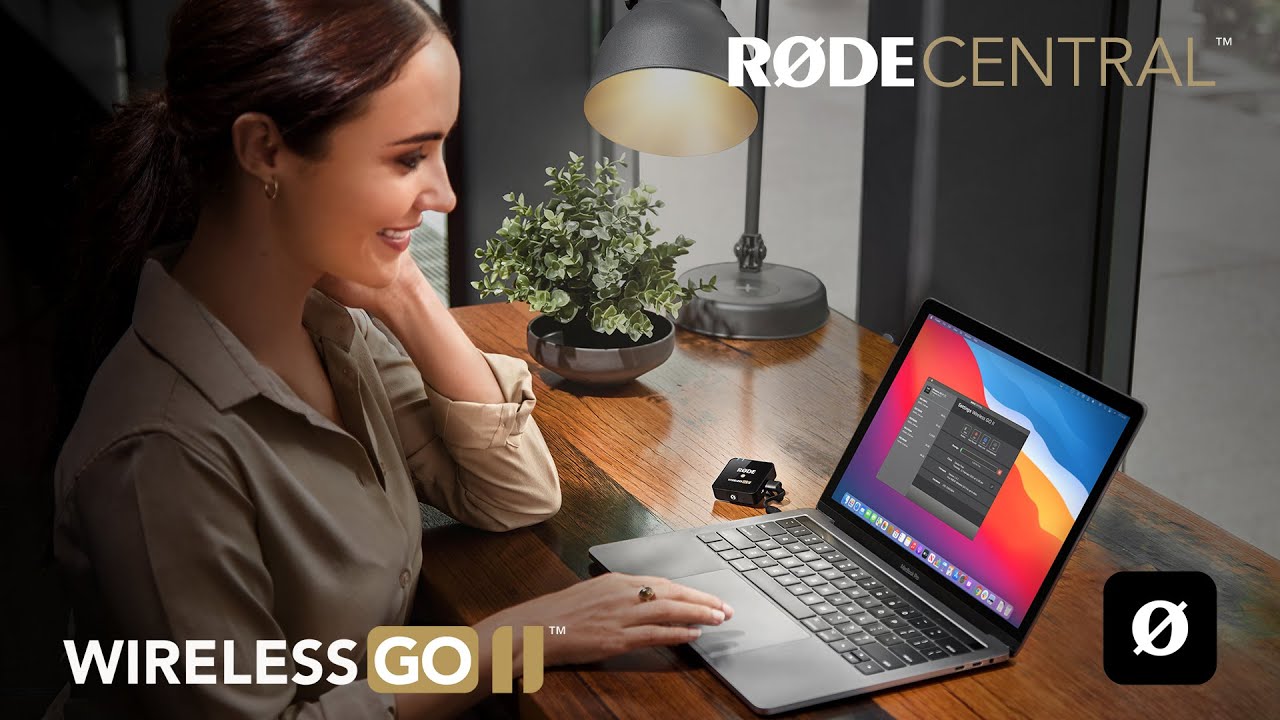Wireless GO II
Wireless Microphone System
- Dual channel wireless microphone system for recording two sound sources simultaneously
- Series IV 2.4GHz digital transmission, 128-bit encryption – crystal-clear audio at up to 200m (line of sight), optimised for extremely stable operation in dense RF environments
- 3.5mm TRS analog output, USB-C and iOS digital output – universal compatibility with cameras, mobile devices and computers
- On-board recording – over 40 hours of internal memory
- Option to record each channel separately or combine them for ultimate flexibility in post-production
- Safety channel, flexible gain control (three-stage pad, expandable to 10-stage)
- In-built rechargeable lithium-ion battery – up to 7 hours battery life
- Compatible with all RØDE Series IV devices, including the Wireless ME, Wireless PRO, RØDECaster Duo, RØDECaster Pro II and Streamer X
- Designed and made in RØDE’s precision manufacturing facilities in Australia
Harness the Freedom of Wireless
The Wireless GO II features RØDE’s state-of-the-art Series IV digital transmission to deliver incredibly stable and clear wireless audio at a ranges up to 200m (line of sight), even in dense RF environments like offices, malls, busy streets and universities.

Incredible Versatility
With its 3.5mm analog and USB-C digital outputs, the Wireless GO II can record two individual channels of audio to DSLR and mirrorless cameras, iOS and Android phones and tablets, and Mac and Windows computers. A wireless microphone system that adapts to your needs.

Safe and Sound
The Wireless GO II’s flexible gain control and safety channel ensure you can get perfect levels recorded to your camera, even if your subject suddenly gets louder, and with each transmitter featuring on-board recording, you’ll still have a backup of your audio even if you go out of range.

Pocket-sized Professional Audio
The Wireless GO II transmitters and receiver weigh less than 32g each and take up virtually no space in a camera kit bag, backpack, handbag or briefcase. With their uniquely compact form factor and innovative clip design, it’s incredibly easy to mount on clothing, camera cold shoes, boom poles or mobile camera rigs.

.png ) Download RØDE Central
Download RØDE Central
RØDE Central is the essential companion app for compatible devices across the RØDE wireless and classic microphone ranges, allowing you to configure your device settings, unlock advanced features, optimise and export recordings, access device information, and update to the latest firmware. Download it for free to unleash your device’s full potential.
Mobile
OS Requirements: iOS 14 or later; Android 9.0 or later.
Desktop
OS Requirements: macOS 11 or later; Windows 10 Version 1803 or later.

 RØDE Connect
RØDE Connect
RØDE Connect is a free podcasting and streaming software solution that is now compatible for use with the Wireless GO II. RODE Connect makes it easier to record or stream with professional-quality audio from your computer.
RØDE Connect allows up to four physical guests, with two Wireless GO II’s, to be connected to a single computer. It features an intuitive, easy-to-use interface inspired by the RØDECaster Pro.
OS Requirements: macOS 11 or later; Windows 10 Version 1803 or later.

Wireless GO II User Guide
The Wireless GO II User Guide explains everything you need to know about using your Wireless GO II and capturing incredible sound. This comprehensive guide covers everything from getting started and learning how to use your device through to configuring and unlocking advanced features with the companion app RØDE Central.

Wireless GO II Single
The Wireless GO II is also available in a single set. Offering the same ultra-compact form factor and unmatched feature set as the original, but with just one transmitter instead of two, it’s the ultimate wireless microphone for solo content creators. The receiver in the single set is identical to the dual-channel edition, meaning an additional transmitter can easily be paired for dual-channel recording.

Specifications
FAQs
The Wireless GO II's windshields feature a twist-and-lock bayonet connector, which ensures an extremely strong connection. To attach them securely, align the two white dots on the windshield with the black dots on the receiver, then push the windshield down and twist to lock it in place. Reverse the process to remove them.
The Wireless GO II's fine gain control can be enabled/disabled via RØDE Central. To activate it, open RØDE Central, plug in the receiver, navigate to the settings page, and toggle the 'Gain Mode' button to 'Fine'. This will expand the Wireless GO II's three-stage pad to a 10-stage pad, which goes from 0dB to -30dB in 3dB increments. It also gives you access to an extra 6dB of gain reduction, which is useful if you have a particularly sensitive camera or recording device. Read more about the gain control at the Wireless GO II User Guide.
RØDE’s Series IV digital transmission delivers an increased range of 200m and improved transmission stability, particularly in environments with lots of RF activity (such as dense urban areas, shopping malls, universities and convention centres).
The Wireless GO II transmitters are capable of recording over 24 hours of compressed audio or 7 hours of uncompressed audio each. Once storage on the device is full, the oldest saved recordings will be overwritten. Recordings can be accessed, optimised, exported, and deleted via RØDE Central. Find out more about on-board recording via the Wireless GO II User Guide.
No, the Wireless GO II is not currently compatible with the original Wireless GO.
RØDE Central is a companion app for the Wireless GO II that allows you to control all of the functions of the transmitters and receiver, update firmware, and access features such as on-board recording, the fine gain control and safety channel. To download and find out more about RØDE Central, head to the Wireless GO II User Guide.
The Wireless GO II and original Wireless GO share the same compact form factor, unique cold shoe clip, in-built microphone, and easy-to-use design. However, the Wireless GO II is a dual channel wireless microphone system, which consists of two transmitters and a single receiver. It also offers an extensive feature set that make it extremely versatile, including both an analog 3.5mm TRS output for plugging into cameras and a digital audio output via USB for plugging into smartphones, tablets and computers, on-board recording, 200m range with improved transmission stability, flexible gain controls, safety channel, complete control over all features and functions via RØDE Central, and much more.
The Wireless GO II gives you the option to either record in 'Merged' or 'Split' mode (toggled by pressing and holding the pair and gain buttons on the receiver for three seconds or via RØDE Central). This allows you to record each transmitter onto separate channels on the output ('Split' mode) or combine the two into a single output ('Merged' mode). When it's in 'Split' mode, there will be two output level meters, when it's in 'Merged' mode, there will be just one. Read more about this at the Wireless GO II User Guide.
When activated, safety channel mode will record a second track of audio at -20dB as a backup in case your sound source gets loud unexpectedly and causes the main channel to distort. To enable safety channel mode, open the RØDE Central app, plug in the Wireless GO II receiver, navigate to the settings screen, and click the 'Safety Channel' toggle (note: this can only be activated in 'Merged' mode). Read more about the safety channel at the Wireless GO II User Guide.
The Wireless GO II features a digital audio output via USB-C, which allows you to record directly into any smartphone, tablet, or computer without the need for adaptors or other audio interfaces. The Wireless GO II comes with three USB-C to USB-A cables for charging and also connecting to computers with a USB-A input. To connect to a computer, Android smartphone or tablet, or any other device with a USB-C input, you will need a USB-C to USB-C cable, such as the RØDE SC16. To connect to an iOS device, such as an iPhone or iPad, you will need the RØDE SC15 or SC19. The Wireless GO II is MFi-certified, meaning it will interact seamlessly with all iOS devices.
The Wireless GO II's on-board recording function is enabled and disabled via the RØDE Central app. To activate it, plug in the transmitter(s), navigate to the settings screen and toggle the 'Record' button to either 'Always' or 'Backup'. In 'Always' recording mode, the transmitter will start recording audio as soon as it is switched on and will continue recording until it is switched off, regardless of whether is it connected to the receiver. In 'Backup' recording mode, the transmitter will start recording audio when it connects to the receiver. When the receiver is switched off, the recording will stop.
When on-board recording is enabled, a red 'REC' icon will appear on that transmitter’s channel on the receiver. These recordings can be accessed, optimised, exported, and deleted via RØDE Central. Read more about on-board recording at the Wireless GO II User Guide.
When using RØDE Central on a Mac device, the Operating System Requirements are 10.13 or later.
When using RØDE Central on a Windows device, the Operating System Requirements are Windows 10 Version 1803 or later.