How to Make a Video Podcast with Your iPhone
Making a video podcast allows you to engage with a much bigger audience than on podcast platforms alone. You can turn your shows into content that can be posted on social media and video platforms, generating their own engagement while also pointing people back to the podcast itself.
While there’s plenty of professional options for creating a video podcast, these may involve more equipment and effort than what you’re after. In this article, we’re going to show you how to create video content for your podcast with your iPhone.
Choosing a Video App
While every smartphone has their own native camera app, our free RØDE Capture iOS app allows you to unlock some unique features designed specifically for video podcasting.
The most notable feature is its dual-camera mode, which allows you to use both the forward facing and selfie cameras on your iPhone at the same time in either a split screen or picture-in-picture configuration.
This is ideal for podcasts where there are two hosts or a host and guest and you want to capture them both on the one device. All you need to do is position the phone on a tripod or stand in-between the two people speaking and you’re ready to shoot.

RØDE Capture is a free iOS video recording app that features a unique dual-camera mode, allowing you to capture both front and selfie cameras at once.
Framing Your Video Podcast
If you want to have more options when editing your video podcast, then you’ll need to think about the types of camera angles you'll record with.
For a solo podcast, a single camera angle will work fine. For this, we recommend making it wider angle so that you have the option to crop in to add some dynamics and help mask any edits you might need to make later on.
If you have more than one host or featured guests on your podcast, then you'll ideally want to record with multiple camera angles. This ensures that you have coverage of everyone in the podcast, allowing you to visually follow the conversation in the edit by switching camera angles based on who is talking.
As an example, you might want to use a wider shot to capture everyone in the show at once, and then a few medium shots of each of the hosts or guests. For more than two hosts or guests, you could set up a shot for each side of the table. For example, you could capture the hosts together in one shot and the guests together in the other.
For each camera angle you want to add, you will either need to have another phone handy to capture it, or you could get creative with RØDE Capture’s dual-camera mode to record multiple hosts or guests with just one phone.

When filming a video podcast, it can be useful to include a wide-angle shot to capture all guests and hosts at once.
Dressing Your Set
Before hitting the record button, let’s consider the framing of your camera angles and what else may end up in the background of your shots.
You may have already put some thought into this when you designed and styled your recording space, but consider what it will look like through each of your camera angles and make adjustments to make it look the best it can be.
Depth and colour add interest to your frame, but be careful not to add too much, or any single object that draws attention away from the hosts or guests that are the subjects of the shot.
Lighting Your Video Podcast
Lighting is the next consideration you’ll need to make. While this can certainly be a complicated subject, here are some basics that can provide a big quality boost with minimal effort.
The main thing you’ll need to think about is how well-lit your hosts and guests are, as they are the main points of focus for your audience.
If the lighting in the room is bright enough, you might be able to get away with relying on it alone, just make sure it works and is balanced with each of your angles before you settle on this technique. If this isn’t working out, you can use a deliberate light source pointed toward your subjects known as a ‘key light.
Beyond a key light, you can of course add more lights to eliminate shadows or add depth between your subjects and the background, but this all depends on how much money and effort you want to spend.

Illuminating your podcast host or guest with a key light can help bring them into focus against the background of the shot.
Wardrobe and Makeup
Another aesthetic to consider when filming a video podcast is wardrobe and makeup. When it comes to your hosts, putting a bit of thought into what they wear can help convey a certain style, whether that’s formal or informal, expert or casual.
You can’t always control what your guests are going to wear, but it’s still worth making suggestions depending on the style you’re going for – we recommend avoiding overly vibrant colours or distracting patterns.
While not always necessary, makeup can even out skin tone and help your hosts or guests to look less shiny on camera. It’s always handy to have a makeup kit on hand, as touch-ups might be needed throughout a video podcast, particularly if it’s a long one.
Camera Settings
Most smartphones are fairly intuitive when it comes to camera settings, and many controls are automated, so you shouldn’t have to tweak too much. Let’s take a quick look at two fundamentals that have a huge impact on your video.
Firstly, shoot in the highest resolution you can, which will most likely be 4K. You’ll end up with larger video files, but it gives you the flexibility of cropping your shot while editing without losing too much quality. This is crucial if you need to readjust framing or want to create a second shot that’s more zoomed in without needing another camera.
Another thing you need to be mindful of before recording video is to make sure your hosts or guests are in focus. Again, most phones will have decent autofocus, but it’s definitely worth checking it’s working as it should before hitting record.
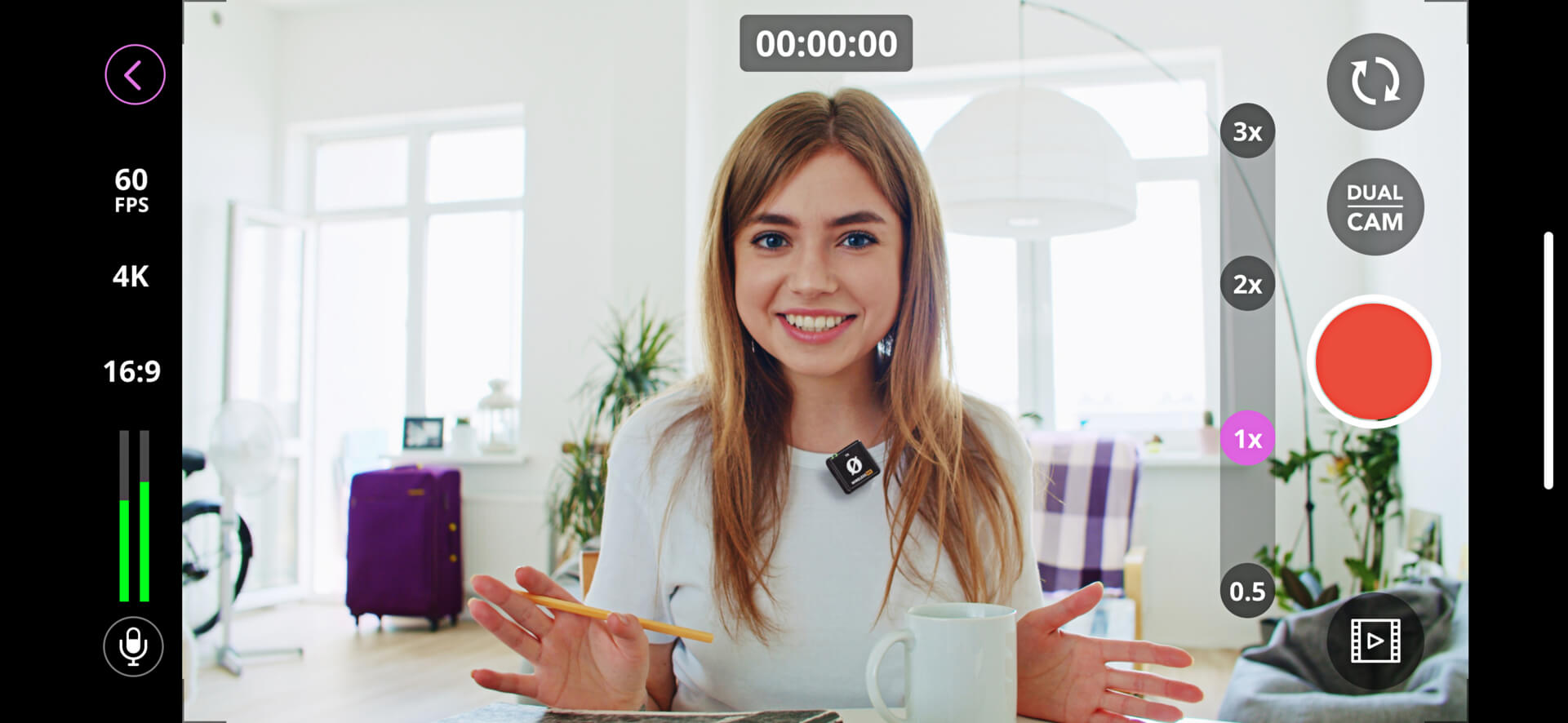
Shooting your video podcast in 4K allows you to crop into a shot during editing to reframe it or create a secondary, zoomed-in shot.
Synchronising Audio with Video
Last but not least, you’ll need to consider how you’ll be syncing your podcast’s audio with your phone’s video footage.
We recommend you use your phone to record scratch audio to help you easily sync it up with the professional audio you’re recording with your podcasting microphones.
This means that you can record a clap (or use a slate) that acts as an obvious, sharp sound, making it easier to line up your podcast audio and phone video in your editing software.
Remote Guests
If your podcast includes remote guests who would normally dial in to your show, there are still a few ways you can capture footage of them to include in your video podcast.
Firstly, they could simply use their own smartphone to record themselves while on the call, but make sure you communicate them about lighting, wardrobe and other aesthetic choices you’ve made for your show beforehand.
Alternatively, you could use an online remote video platform like Riverside to be able to view and control the video feed on your end. To do this, you’ll both need a computer and a stable internet connection.
Our industry-leading range of podcasting equipment offers everything you need to record a podcast, from microphones, studio arms and headphones to complete, all-in-one production studios.