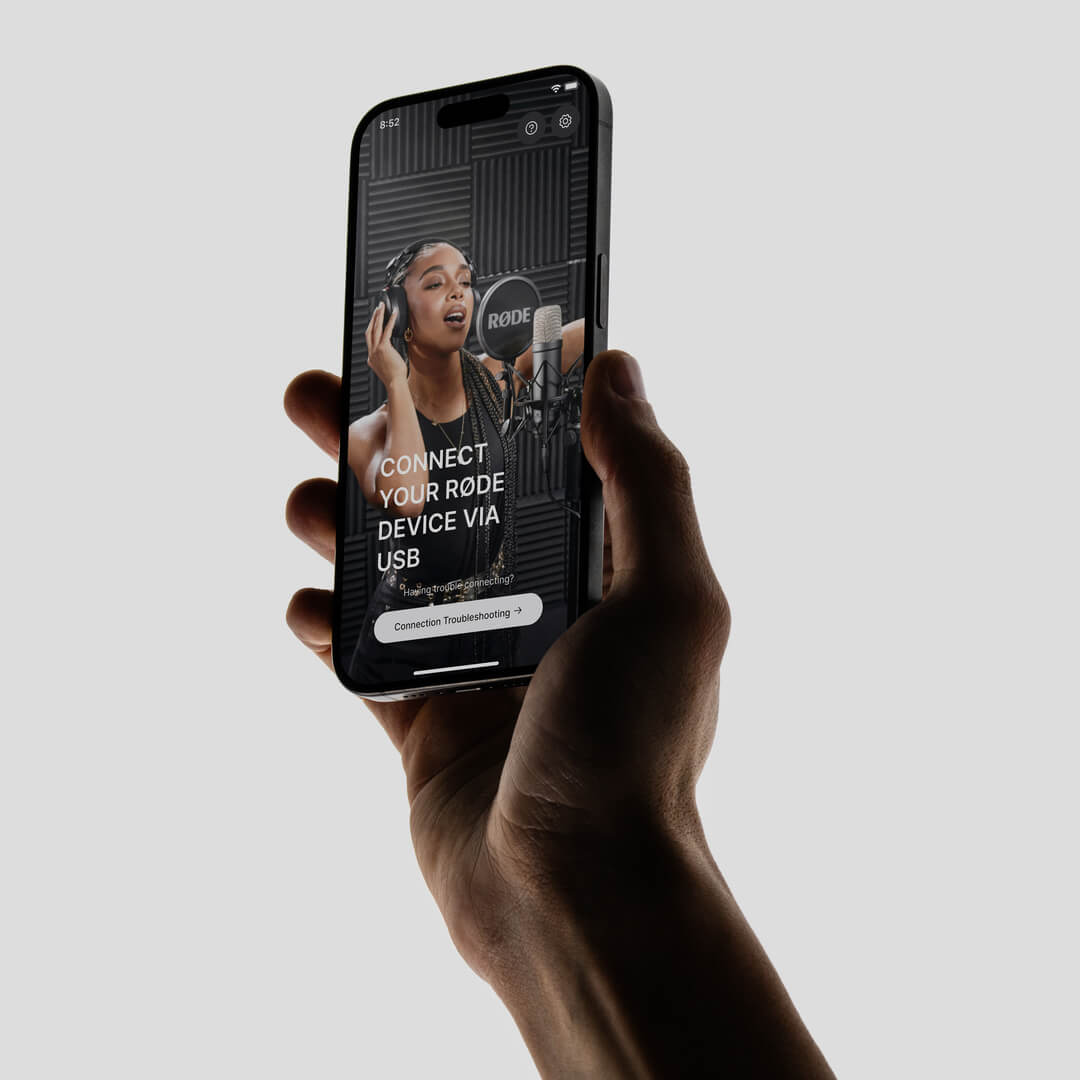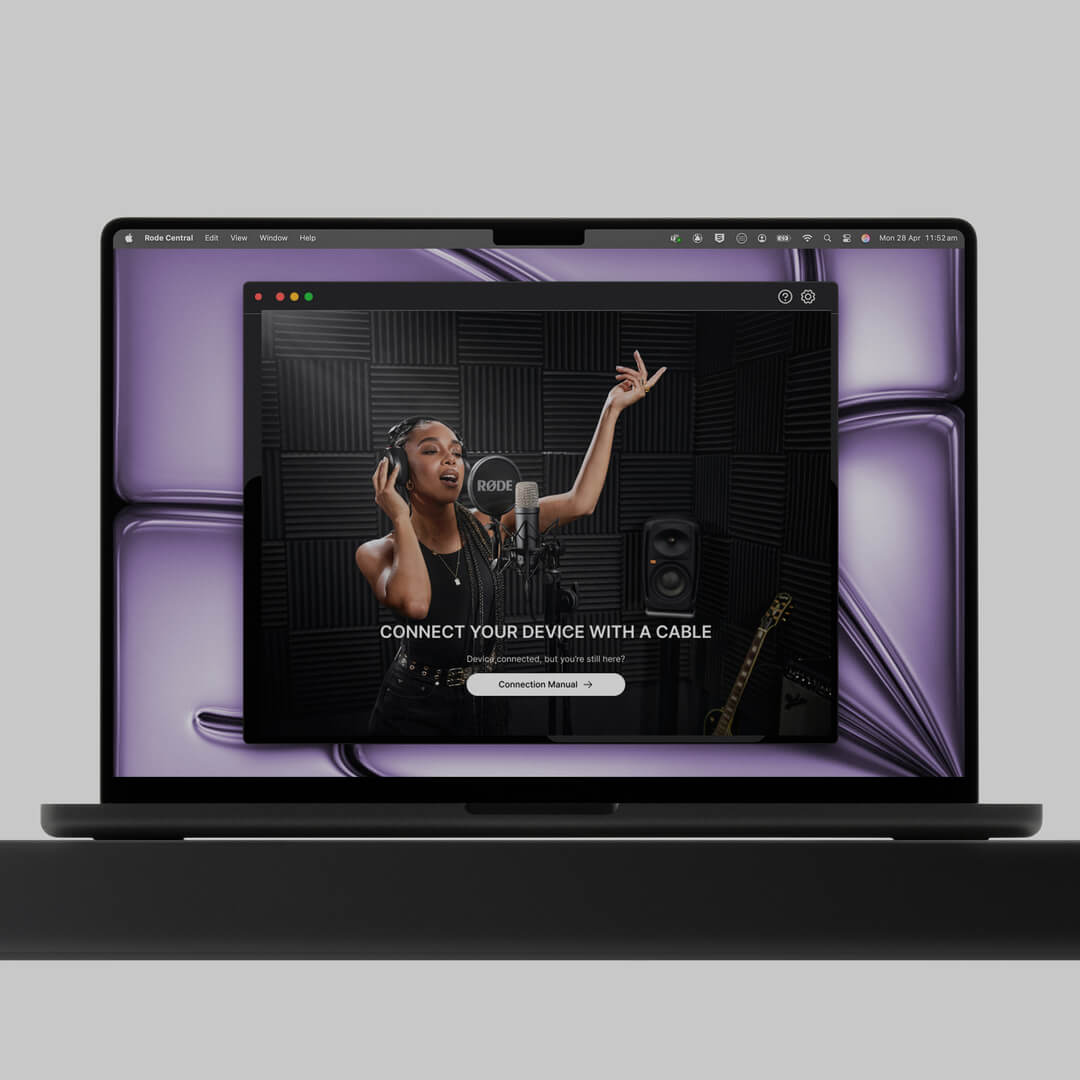RØDE Central App
RØDE Companion App
RØDE Central is the essential companion app for configuring compatible RØDE devices, unlocking advanced features, enabling or disabling functions and updating firmware. Featuring a unified and intuitive interface on both desktop and mobile, RØDE Central is designed for efficiency, helping you optimise your equipment quickly so you can focus on creating.
Compatible RØDE products include:
- NT-USB+
- AI-Micro
- AI-1
For RØDECaster Pro II, RØDECaster Duo, RØDECaster Video and Streamer X, please use the dedicated RØDECaster App.
- Easily configure device settings with the revitalised interface on your desktop or mobile device
- Unlock advanced features and control functions of compatible microphones and audio interfaces
- Effortlessly update device firmware to keep your RØDE gear performing at its best
- Enjoy a consistent, streamlined user experience across both desktop and mobile platforms
- Access helpful tips and guides for your connected device directly within the app
- Quickly link to the main RØDE website, product-specific user guides, and our 24/7 support page
- Free to download for Mac, Windows, iOS, and Android