Getting Started
Powering Your RØDECaster Video
Connect the included power supply to the USB-C power port and press the red button next to it to switch on your RØDECaster Video. The RØDECaster Video will boot up and display a QR code linking to an overview video. Tap the ‘Home’ icon and you will arrive at the default home screen.

Connecting to a Network and Updating Firmware
When your RØDECaster Video is on a network – either via Wi-Fi or Ethernet – you will be able to remotely control and configure it using a computer on the same network, via the RØDECaster App. A network connection also allows you to stream directly from your RØDECaster Video.
First, connect the external antennas to either side of the rear panel by screwing them in. If you wish to use Ethernet, connect an Ethernet cable from the RØDECaster Video directly to your router or other network device. Next, connect your RØDECaster Video’s USB 2 port to your computer using the included USB cable, then download, install and open the RØDECaster App.
From the left-hand menu, select your RØDECaster Video and follow the prompts to update to the latest firmware if required. Now, navigate to Advanced Configuration > System > Network > Wi-Fi and follow the prompts to connect to a Wi-Fi network.

USB-C Inputs (1-3)
USB 1 – Video and Audio Interface
USB 1 is able to send a video stream from the RØDECaster Video to your computer, as well as a multitrack audio interface and an extra “USB Chat” audio channel. Connect this port to your computer using the included SuperSpeed cable and choose which video output to send by heading to Settings > Video > USB 1 and then selecting one of the following: Program, Preview, Multiview or Camera 1 – 6.
USB 2 – Control and Secondary Audio
USB 2 is used to control and configure the RØDECaster Video when connected to a computer running the RØDECaster App – just be sure to use a SuperSpeed USB cable, like the one included. It also functions as a secondary audio interface and is MFi-certified, meaning that it’s ideal for connecting to secondary computers, iOS and Android phones. You can also connect both USB 1 and USB 2 to the same computer for even greater flexibility.
USB 3 – USB Storage
USB 3 is used for connecting USB mass storage devices, such as external hard drives and thumb drives. This is where your video and audio will be recorded, either as single files or multitrack files.
Note
The RØDECaster Video requires storage devices to be in the exFAT file format. You can format your drive by navigating to Settings > Storage > USB Storage and tapping “Erase”.
USB-C Inputs (4 and 5)
The RØDECaster Video features 2 multi-purpose USB-C ports (USB 4 and 5) that can be used to connect USB video devices such as compatible webcams, capture cards, and RØDE USB audio devices such as the RØDECaster Pro II and Duo, as well as a range of RØDE USB microphones including the NT-USB+, PodMic USB and more. By default, USB 4 and 5 will be assigned to Input Buttons 5 and 6.
USB Video Devices
The RØDECaster Video supports webcams and similar USB video devices that use the UVC (USB Video Class) standard. When connected, the RØDECaster Video will power the UVC device and recognise it as an input, allowing you to use it just as you would one of the HDMI inputs.
Note
The RØDECaster Video only supports uncompressed USB video devices that are able to provide a minimum 1080p24 UVC video stream. Uncompressed formats are typically specified as YUV or NV12, while unsupported (compressed) formats are typically specified as MP4 or H.264. For more information, view our USB Video Device Compatibility article.

HDMI Inputs and Outputs
The RØDECaster Video features 4 HDMI inputs labelled 1-4, and 2 HDMI Outputs labelled A and B.
HDMI Inputs (1-4)
The 4 HDMI inputs are for connecting cameras and other video devices. By default, the inputs 1-4 will be assigned to the first 4 Input Buttons. The RØDECaster Video accepts any video source that is able to output a 1920x1080 video stream – this resolution will be automatically requested if your video device is capable of producing it.
HDMI Outputs (A and B)
The two HDMI outputs are for connecting displays for monitoring and outputting your production. Navigate to Settings > Video > HDMI A or HDMI B to select which video feed you want to send to each output (Program, Preview, Multiview or Camera 1 – 6).
Note
If an image isn’t appearing via your RØDECaster Video from one of your HDMI video sources, check the resolution of the video source (camera, capture card, etc) to ensure it can support 1920x1080 output.
Network Video Inputs and Output
Your RØDECaster Video can both receive NDI® video from other devices on your network and send its own NDI video stream. Simply connect your RØDECaster Video to your local network with an ethernet cable to access these features.
NDI Inputs
There are 4 network input sources available to connect cameras or other devices. This can be done on the hardware by using the Inspect mode. Once in Inspect mode, select an input button then select the device type, then use the encoder to scroll down and select one of the Network options. A list of NDI devices on your network will be displayed as options to assign to the button. This process is also available in the RØDECaster app Scene Builder under Input Source.
NDI Output
The NDI output can be enabled to cast a video stream over the local network. This allows the RØDECaster Video to appear as an input option to other devices, such as software or hardware decoders. This can be enabled on the hardware by selecting Settings > Video > NDI, then, choose the feed you would like to cast. This can also be enabled by using the RØDECaster app by selecting Device Configuration > Video > Outputs, then select an option from the NDI drop-down list.
Using the RØDECaster Video to control PTZ cameras
With the RØDECaster Video you also have full Pan, Tilt, Zoom and Focus control of compatible PTZ cameras on your local network.
To enable PTZ control for compatible cameras, simply select the PTZ controls from the dropdown menu in ‘Scene Builder’ and enable PTZ to remotely control your device. You can save presets directly to the camera input, which you can then assign in a scene to recall the preset with the touch of a button.
This can be used to frame shots and create dynamic camera angle adjustments for each scene you create.
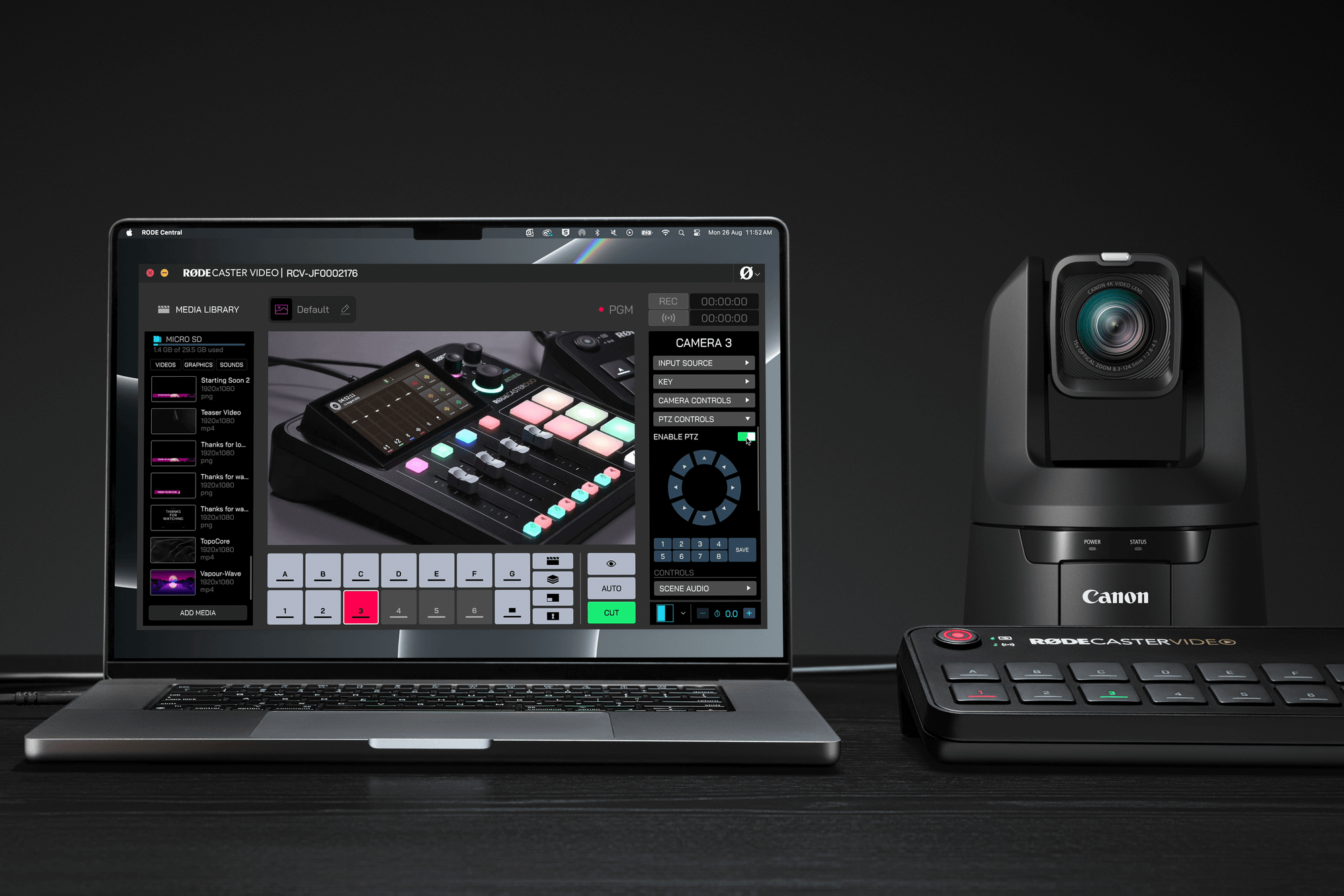
Adding iPhone Cameras Using RØDE Capture
With the NDI feature, you can connect your iPhone directly to your RØDECaster Video and add its cameras into your production using the free RØDE Capture app. This means you can use your iPhone's main camera, or use both the main and selfie cameras as separate video sources, and do so without any cables connected to your phone.
To enable this feature:
- Ensure your iPhone is on the same network as your RØDECaster Video. Your RØDECaster Video needs to be connected to the network physically via Ethernet, but your iPhone can be connected either via Wi-Fi (to the same network) or via Ethernet using an Ethernet adaptor
- Open the settings arrow in RØDE Capture and toggle "NDI Cast" on
- If you only want to use your main camera, ensure "Dual Cam" mode is toggled off. To send both front and rear cameras, enable Dual Cam mode (with either the "PiP" or "Split" setting) and then in Capture's settings, choose "Separate" for two discrete feeds, or "Combined" to have both cameras in a single feed.
- When selecting the input source on your RØDECaster Video (either on the hardware or via RØDECaster App), choose Network > RØDE Capture Stream A. There will also be a 'Stream B' available if you are in the Separate Dual Cam mode.
.png)
Note
You can rename your RØDE Capture NDI streams by heading to your iPhone's Settings app, then Apps > RØDE Capture and editing the "NDI Device Name". Here, you can also adjust the NDI Stream Codec.

Audio Inputs and Outputs
Alongside its video switching prowess, the RØDECaster Video also features a fully-integrated professional audio interface.
Combo Inputs
The RØDECaster Video features a pair of high-quality Neutrik™ combo jacks for plugging in microphones, instruments and line-level devices with either XLR or 1/4-inch connections. If your microphone requires phantom power, read the Audio Mixer section to learn how to enable this on either combo input.
Headphone and Speaker Outputs
There are two outputs on the back of the RØDECaster Video for connecting two pairs of headphones such as the NTH-100. If your headphones have a 3.5mm connector, use a 1/4-inch to 3.5mm adaptor such as the RØDE HJA-4 to connect them to the unit.
There are also two balanced 1/4-inch line outputs on the back of the RØDECaster Video for connecting a pair of speakers, labelled left and right.
To adjust the output level of headphones 1 or 2 or the speakers, press the Audio Encoder until the LED above the headphone 1 or 2 or speakers icon is lit, and then rotate the encoder to adjust volume.
microSD Card Slot
The RØDECaster Video microSD card slot is used to store videos, images, graphics and sounds to be used in your production.
Note
We recommend using cards with UHS-I class or higher, with a write speed of at least 30MB/s.
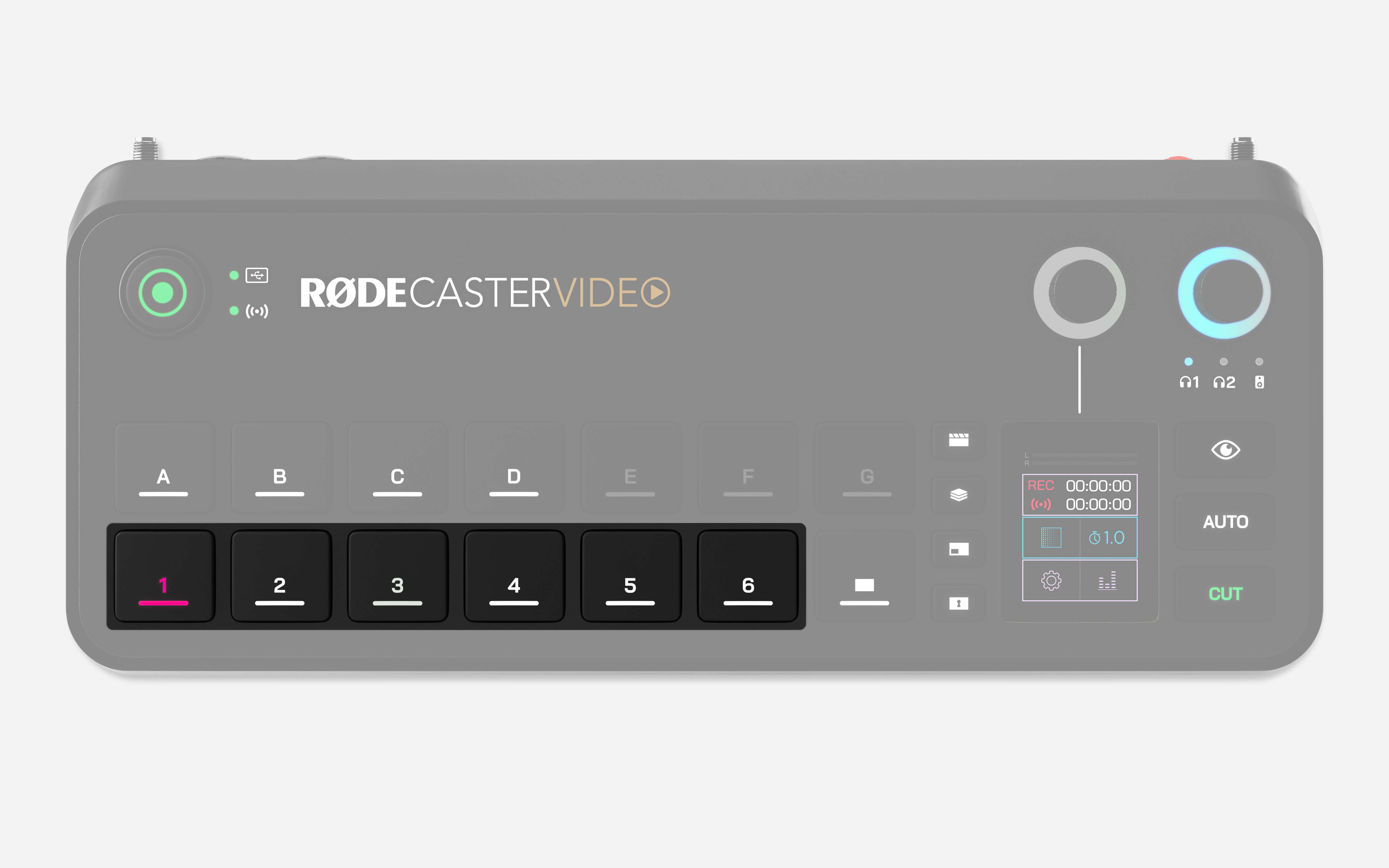
Input Buttons (1 – 6)
The bottom row of buttons labelled 1-6 are the Input Buttons and correlate to the 6 possible input sources that can be simultaneously assigned on the RØDECaster Video. These buttons will illuminate white when an input source is assigned to them, red when they’re currently live (the Program Output), or green when they’re cued to be sent live (the Preview Output).
Pressing one of these buttons when it has an input source assigned to it will switch that input to the live Program feed (if in Instant mode) or to the Preview feed (if in Studio mode).
Assigning an Input Source to an Input Button
By default, HDMI 1-4 will be assigned to the first 4 input buttons and USB 4 and 5 will be assigned to input buttons 5 and 6, but you can assign any input to each of the 6 buttons. To do so:
- Press the Inspect button
- Select the Input Button you wish to adjust
- Tap the input selection box on the screen (this will display the currently assigned input)
- Rotate the encoder to browse from the inputs and click the encoder to confirm your choice
- Once you’ve made your assignments, press the inspect button again
Scene Buttons (A – G)
Each of the seven scene buttons can be completely customised with different configurations of input sources, images, videos, graphic overlays and keying layouts, allowing you to quickly switch between pre-configured setups on the fly. Scenes can be quickly created on the RØDECaster Video itself, or by using the RØDECaster App Scene Builder for even greater customisation.
Fade to Black Button
Pressing the Fade to Black Button (next to the Input buttons) will transition to a blank screen, overriding the current Program feed, and will also fade out any playing audio. This is useful if you quickly need to cut a live feed or wish to fade to black to end a show or segment. The time it takes for this fade out is set by your transition timing.
Note
You can disable this feature by pressing the Inspect button, then the Fade to Black button and toggling the feature on or off.

Display and Encoder
The touchscreen display, along with the encoder above it, are used to navigate and adjust the RØDECaster Video’s settings and controls. Tap on the icons and turn the encoder to navigate menus, select items, confirm settings, cycle through pages, or return home.
The LED ring around the encoder will illuminate white when you can use it to navigate menus, and green when you can use it to adjust on-screen settings.

Media Button
The Media button provides access to the videos, images and sounds you have loaded onto your microSD card and assigned to a Media button. When pressed, the Media button will light purple and the Scene Buttons (A – G) will alter their function to represent assigned media. Any buttons that have media assigned to them will be lit purple, and those with no assignments will be unlit.
You can interact with these buttons in the same way as the Input Buttons and Scene Buttons, meaning you can switch to videos, images and sounds as well as use them within scenes.
Press the Media Button again to exit this mode – the Scene Buttons will return to their default function of selecting scenes.
Note
Video files will not play in the Preview feed, but will start playing as soon as they are switched to the Program feed.

Overlay Button
The Overlay button provides access to the images you have loaded onto your microSD card and assigned to an Overlay button. When pressed, the Overlay button will light blue and Scene Buttons (A – G) will alter their function to represent assigned graphic overlays. Any buttons that have graphic overlays assigned to them will be lit blue, and those with no assignments will be unlit.
Pressing one of these buttons will enable the corresponding graphic overlay, showing it over the top of your existing feed in both Program and Preview. Overlays will remain on-screen until the button is pressed again, allowing you to switch inputs, scenes and media without them disappearing.
While you can use JPG files for simple overlays, using PNG files with a transparency layer allow you to maintain that transparency in your show. This makes them ideal for use as lower-thirds, logos, watermarks, and other such elements.
Press the Graphic Overlay Button again to exit this mode – the Scene Buttons will return to their default function of selecting scenes.
Note
Only one graphic overlay can be active at a time.

Multisource Button
This button allows you to quickly create multisource arrangements of your inputs and media, such as in picture-in-picture or split screen configurations. You can either create these configurations to be used on-the-fly in your production, or they can be saved to an empty Scene button for later use.
When pressed, the Multisource Button will light yellow and you will see the layout menu on-screen. Tapping the top portion of this menu allows you to use the encoder to browse from a wide range of preset layouts and then click the encoder to select one. Once selected, you can use the encoder to cycle through each of the frames of your multisource layout and press an input or media button to assign it to each frame.
Once you’ve configured your multisource layout, press the green tick to confirm. When in Studio mode, this multisource layout will apply to the Preview video feed, while in Instant mode, it will apply to the Program output. If you would like to save this layout as a scene, simply press-and-hold an empty scene button.

Keying Button
The Keying button automatically applies a chroma key (green screen or blue screen) or a luma key to the Preview feed in Studio mode, or the Program feed in Instant mode, allowing you to place your subject in front of images, videos, and even other input sources.
Press the Input button you wish to apply the key to and then press the Keying button. Now, you can use the encoder to select either green or blue screen, and then press another input or media button to select it as the replacement background. To select no background (transparent), simply tap the screen instead of pressing a button – this allows you to use this keyed input in scenes.
Once you apply a key to an input source, this setting will be automatically linked every time you use this input source – you’ll need to disable keying for the source to un-link it.
Advanced Keying
For more advanced set-ups, you can use the Luma Key and Key Mask features to create overlays and visual effects.
The Luma Key filters video based on brightness values, which helps remove black backgrounds from input video sources.
Then the Key Mask gives you precise control over your keying area by letting you crop the frame to force transparency in specific regions that may not fully cover the camera frame.
For this keyed section, you also have control of the softness and shadow.
The Softness control allows you to smooth out the edges of the mask for a more natural blend. Then the Shadow control, you can darken the inside of the masked area to improve contrast and allow important visuals like white text stand out clearly.
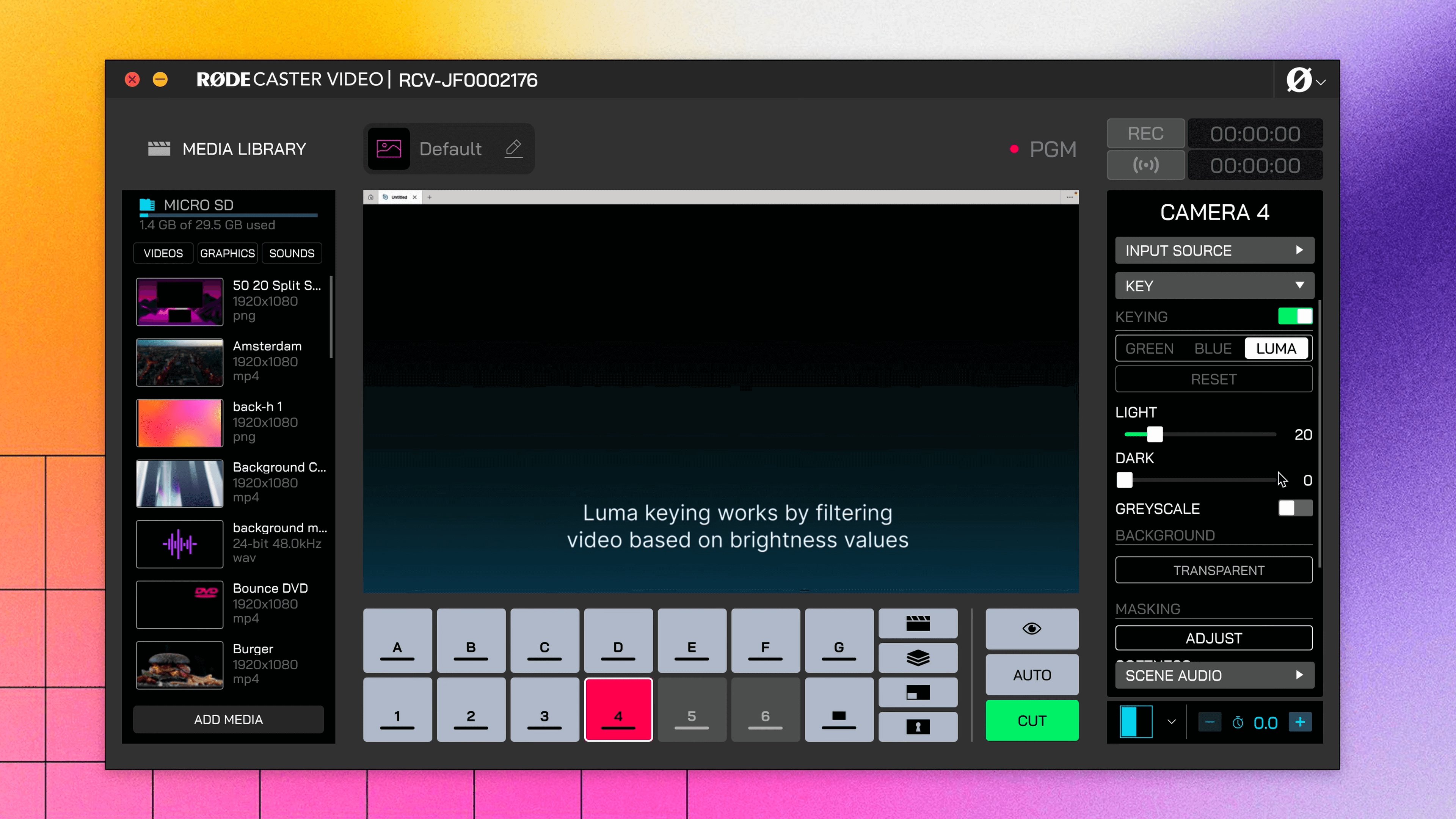
Pro Tip
As the Luma Key works on a gradient, the darker the area, the more transparent that area will appear.

Inspect Button
The Inspect button allows you to safely view information about, and adjust settings of inputs, scenes, media or overlay without switching or cueing them. In Instant mode, it also allows you to send any input, scene, media or overlay to the Preview output, allowing you to safely view it before sending it live. When pressed, the Inspect button will light up green and remain that way until you exit the mode by pressing the button again.
When in Inspect mode, the following information and actions can be viewed and performed when pressing the following buttons:
Input Button: displays resolution, frame rate and colour space information of the connected input, and allows you to change the input source assigned to the button.
Scene Button: allows you to delete or move the scene to another scene button.
Media and Overlay Buttons: displays file name, thumbnail preview, and allows you to delete or move the file to another media or overlay button.

Cut, Auto and Transitions
The Cut and Auto buttons offer two different ways to switch between video feeds, and will behave differently depending on whether you’re in Instant or Studio mode.
Cut
Cut is the default mode and allows you to instantly switch between inputs, media and scenes in Instant mode, and between the Preview and Program video feeds in Studio mode.
Auto
In Instant mode, Auto will switch between your input, media or scenes using your transition settings, or between the Preview and Program feeds when in Studio mode.
Transition Settings
To adjust transition timing, simply tap the on-screen icon with the stopwatch, adjust the rotary encoder, and click the encoder to confirm. To change transition type, tap the on-screen icon to the left of the stopwatch and use the encoder to select Fade, Dip or Wipe (the latter of which has multiple sub-types).
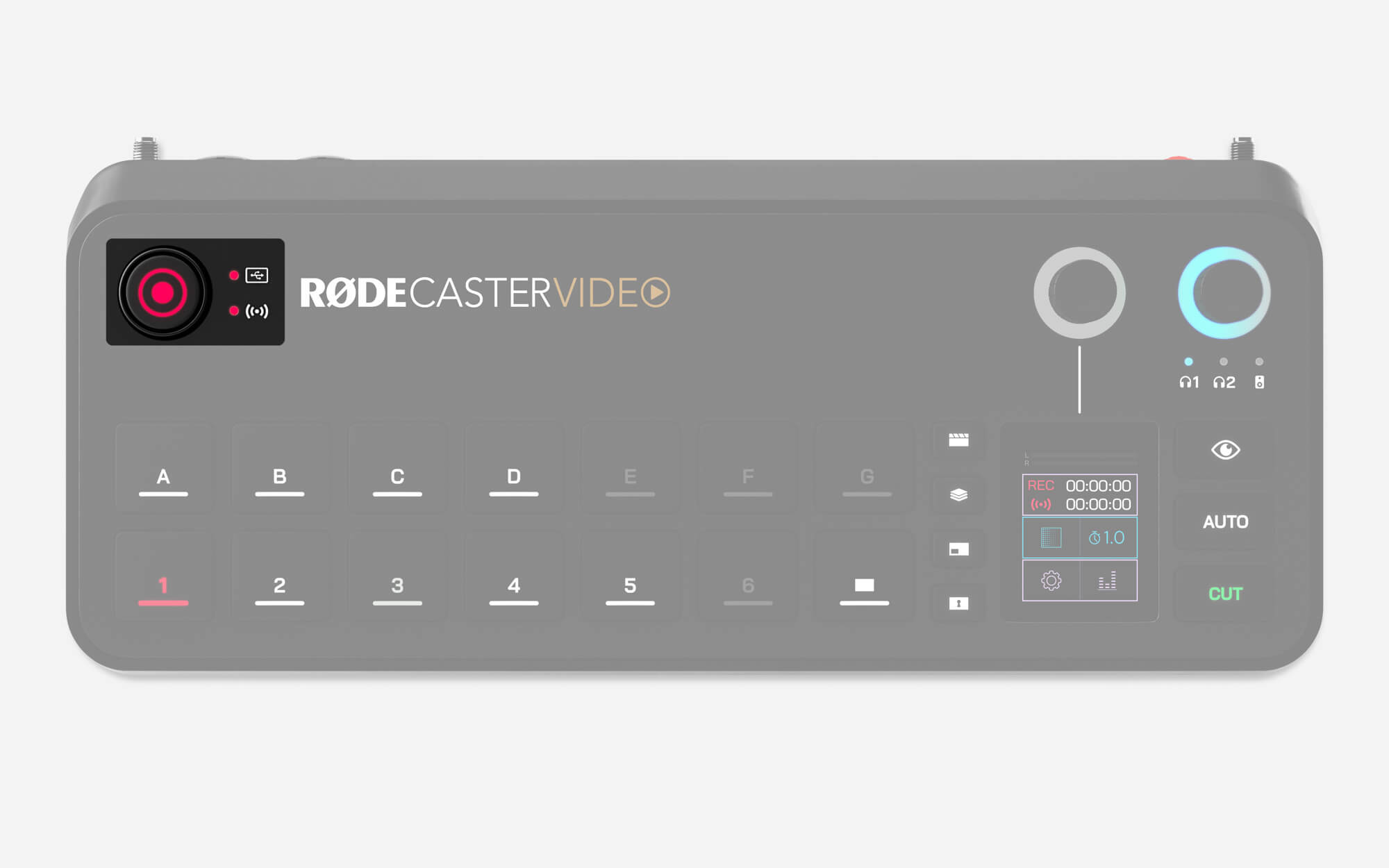
Record Button and Storage/Network Indicators
The record button is used to start and stop recordings. Both the record button and the storage indicator LED next to it will be lit green when ready to record and red while recording. If either is unlit, it means that you do not have a compatible USB storage device connected to USB 3, the device is not formatted to the correct exFAT format, or the device has run out of free space.
Similarly, the Network indicator LED will be lit green when ready to stream, red while streaming, or unlit if the RØDECaster Video is not ready to stream. This means that you have not set up a stream profile on the RØDECaster Video, or it is not connected to the internet.
Frame Rate
The RØDECaster Video’s global frame rate determines the frame rate of the stream, recording, HDMI A and HDMI B outputs. It’s important to choose just one frame rate for your project and set all of your cameras and other video devices to output at this frame rate for best results.
To set the global frame rate on your RØDECaster Video, tap the settings cog then navigate to Video > Frame Rate and make your selection using the encoder.
Frame rates: 23.98, 24, 25, 29.97, 30, 50, 59.94, 60

Audio Output Delay
Generally speaking, any camera (or other video device) will have a slight delay present in its video feed. The delay from audio devices, however, is typically much lower. To help combat this difference, the RØDECaster Video features an audio output delay function, which allows you to perfectly sync your audio with your video on your live stream and recording.
By default, the delay will be set to 5 frames, which should accommodate for the widest possible range of cases, but you can fine tune this setting on the RØDECaster Video by heading to Settings > Audio Delay, or via the Audio Mixer in the RØDECaster App. You can adjust the delay in increments of 1 millisecond or 1 frame.
How to Measure Audio Output Delay
To determine how much delay is suitable for your setup, you’ll only need to perform the following process once:
- Make sure your RØDECaster Video and all your video devices are set to the same frame rate
- Record a quick clip of yourself clapping on-camera, ensuring you also record the audio
- Eject your USB storage device, connect it to your computer, and bring across your video file into your NLE (Non-linear Editor) of choice, such as DaVinci Resolve or Adobe Premiere Pro
- In your NLE, find the video frame in which your clap occurs, and look for the spike in audio in your waveform
- On your timeline, highlight the difference between the audio spike of the clap and the visual of the clap to measure the delay (either in frames or milliseconds)
- Set your audio output delay to this number
Note
The audio output delay only applies to your live stream and recording – for the sake of monitoring your own voice live, the delay is not applied to your headphones or monitor speakers.