RØDECaster Pro II
Integrated Audio Production Studio
The RØDECaster Pro II is the ultimate audio production solution for content creators, including streamers, podcasters and musicians. Combining revolutionary features with superior sound quality, endless customisability and unmatched ease of use, the RØDECaster Pro II is all you will ever need to record incredible audio for your content.
- Fully integrated audio production studio for streamers, podcasters, musicians and content creators
- Ultra-low-noise, high-gain Revolution Preamps™ (-131.5dBV EIN, 76dB gain)
- Four high-quality Neutrik® combo inputs for connecting microphones, instruments and line-level devices
- Built-in wireless receiver for connecting up to two RØDE Series IV transmitters (including Wireless PRO, Wireless GO II and Wireless ME)
- Nine individually assignable channels with six broadcast-quality physical faders and three virtual faders
- High-performance quad-core audio engine
- Studio-grade APHEX® audio processing and on-board effects
- Eight fully programmable SMART pads with bank switching
- Dual USB-C interfaces for connecting two computers or mobile devices
- Compatible with a range of RØDE USB microphones, allowing for an additional mic input
- Advanced Bluetooth® connectivity for high-quality phone call integration
- Multitrack or stereo recording to a microSD™ card, USB storage device or computer
- Four high-power headphone outputs and balanced ¼-inch line outputs
- 5.5-inch high-definition touchscreen with haptic feedback and rotary encoder for easy navigation and control
- New features and enhancements via regular firmware updates
- Included podcasting master class courtesy of MZed (more info)
- Designed and made in RØDE’s state-of-the-art facilities in Sydney, Australia
Revolutionary Sound
Featuring four balanced analog inputs with high-quality Neutrik™ combo jacks for connecting microphones, instruments and line-level devices, the RØDECaster Pro II is ideal for everything from recording a single microphone for a livestream or podcast to capturing complete multitracked music recordings.
World-class Revolution Preamps™ deliver pristine audio quality with any microphone or instrument. Designed from the ground up specifically for the RØDECaster Pro II, these ultra-low-noise, high-gain preamps will give you plenty of output while remaining incredibly quiet, eliminating the need for microphone boosters, lifters or external processing. Sonic purity has never been more accessible.

Powered by APHEX®
Craft your sound with studio-quality audio processing powered by one of the most revered names in pro audio: APHEX. On-board is a suite of authentic emulations of legendary hardware audio processors, including the Aural Exciter™, Big Bottom™ and Compellor™ master compressor/leveller. There is also a studio-quality compressor, noise gate, high-pass filter, de-esser and three-band equaliser for each channel, all powered by APHEX. Sound exceptional every time you hit record.

Incredible Audio, Incredibly Easy
The RØDECaster Pro II is incredibly simple to navigate using the large high-definition touchscreen and tactile rotary encoder, giving you hands-on control over every aspect of your sound. Getting set up takes seconds, and with professionally tailored presets and our intuitive VoxLab™ processing editor allowing you to dial your perfect sound with the tap of button or twist of a knob, taking your audio to new heights has never been easier.

Not Just Sound Pads. SMART Pads
Other consoles have sound pads. The RØDECaster Pro II has SMART pads. Trigger on-the-fly voice effects like reverb, echo, pitch and robot FX, send MIDI commands to external software, activate automated mixer actions like fade ins and fade outs. And yes, fire off sound effects, music beds, samples or jingles. Unlimited creativity and control at your fingertips.

Endless Customisation. Endless Creative Freedom.
No matter what kind of content you’re creating, the RØDECaster Pro II can be customised to suit your recording setup, your ideal workflow, and your unique sound. The nine channels are individually assignable, allowing you to create personalised mixer configurations. Every processor and effect can be tweaked to taste on-board using the advanced editor, each SMART pad is fully programmable (with eight banks of eight pads for a total of 64 unique actions available), and the bright RGB LEDs can be customised to suit your setup and aesthetic. The possibilities are endless.

All Your Devices, Connected
The RØDECaster Pro II offers unrivalled device connectivity options, making it extremely versatile for any content creation application. Connect microphones, guitars, basses, keyboards and line-level devices using the four Neutrik™ combo jacks. Monitor your audio with four pairs of headphones via the high-power headphone outputs or speakers via the balanced ¼-inch line outputs. Record ultra-high-quality phone calls or stream audio in high-definition via the advanced Bluetooth® connections. Simultaneously connect two computers or mobile devices using the dual USB interfaces for everything from recording remote podcasts to streamlining complex streaming setups. It’s the perfect audio control centre for any creator.

RØDE CallMe: Collaboration Without Constraints
Connect with anyone, anywhere in the world, with RØDE CallMe – a powerful new feature bringing seamless remote connectivity to the RØDECaster Pro II and RØDECaster Duo.
RØDE CallMe delivers ultra-low latency, high-fidelity communication over Wi-Fi or Ethernet, making podcasting with guests across the globe or producing a remote broadcast effortless. Available now with the latest firmware update.

 Download the RØDECaster App
Download the RØDECaster App
The RØDECaster App is a dedicated desktop companion built specifically for the RØDECaster Series. Designed to help you get the most out of its powerful and highly customisable feature set, the app gives you full control over all device functions, audio processing, and settings. Download the RØDECaster App for free to update your device with the latest features and performance enhancements.
OS Requirements: macOS 11 or later; Windows 10 Version 1803 or later.
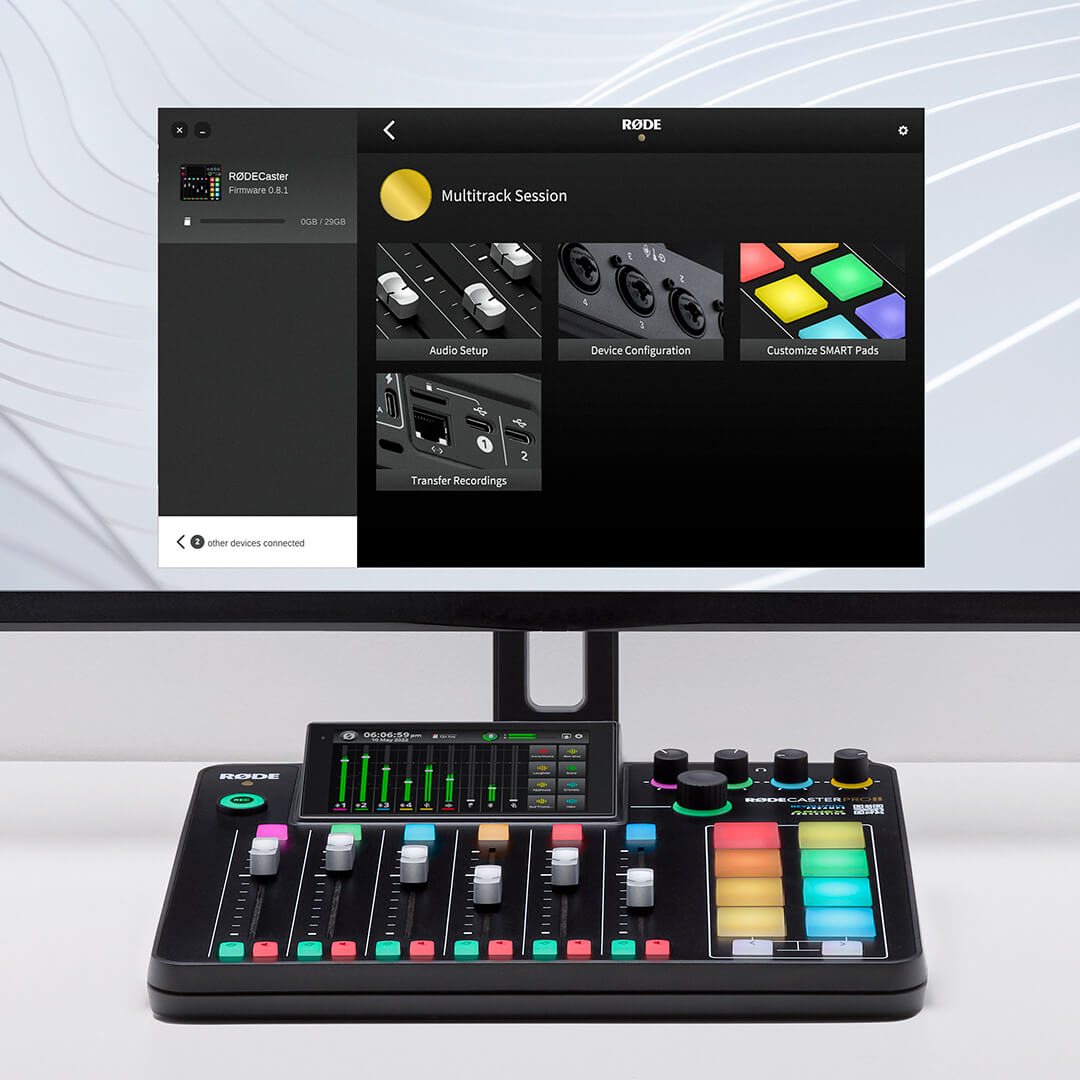
Master Your RØDECaster Pro II
Learn everything you need to know about using your RØDECaster Pro II with step-by-step feature walkthroughs, tips, tricks, and more on the user guide..jpg)
Four-person Podcasting Bundle
The Ultimate Podcaster Bundle offers everything you need to record a four-person podcast, including the RØDECaster Pro II, four PodMic dynamic broadcast microphones, four sets of NTH-100 headphones and four PSA1+ studio arms.

The RØDECaster Series Compared
Reviews for the RØDECaster Series
Specifications
Downloads
FAQs
The RØDECaster Pro II comes equipped with multiple digital inputs (wireless and wired) for connecting a smartphone in a number of different ways. For a wireless connection, pair to the RØDECaster Pro II via Bluetooth and assign your Bluetooth input to a channel. For a wired connection, you’ll need to connect via a USB-C cable to the USB 2 input on the back of the RØDECaster Pro II and assign your USB 2 input to its own channel. To connect an iOS device, you will need to use the RØDE SC15 or SC19.
Note: Due to iOS limitations, native phone calls cannot be made on an iPhone or iPad via USB. Use the Bluetooth channel for making calls with your iOS device. Or use another communications app if using USB.
To connect an iPhone or iPad to the RØDECaster Pro II, you will need to use an Apple-certified Lightning Accessory Cable, such as the RØDE SC15 or SC19. Plug this into the USB input labelled ‘2’ on the back of the unit.
Note: Due to iOS limitations, native phone calls cannot be made on an iPhone or iPad via USB. Use the Bluetooth channel for making calls with your iOS device, or use another communications app if using USB.
If you elect to do so, you can share information about your RØDECaster Pro II usage with RØDE. This information is used to plan future firmware updates and do technical troubleshooting. The information shared is split into two types:
Usage statistics – this includes details of channel setup, which channels are active, the on / off status of processing, USB connectivity and recording and multitrack settings; resource statistics – this is technical information about processor load, software performance, sub-system status and so on. All information is anonymous and not linked to any individual user. No identifying information inputted into the unit (including the names and settings of pads, shows, presets, network credentials or any audio recordings of any kind) are ever shared with RØDE. You can elect to opt in or out of analytics sharing during device start-up and at any time via the ‘information’ link in the ‘System’ menu.